Choose when you want to receive booking requests from your website
With Solo, you can set your default availability settings to help you manage incoming requests and maximise your earnings. To get to the availability settings you need to:
- Click on settings
- Click on booking website
- Click on availability settings
Choose what times clients can book you on your booking website
You have two options:
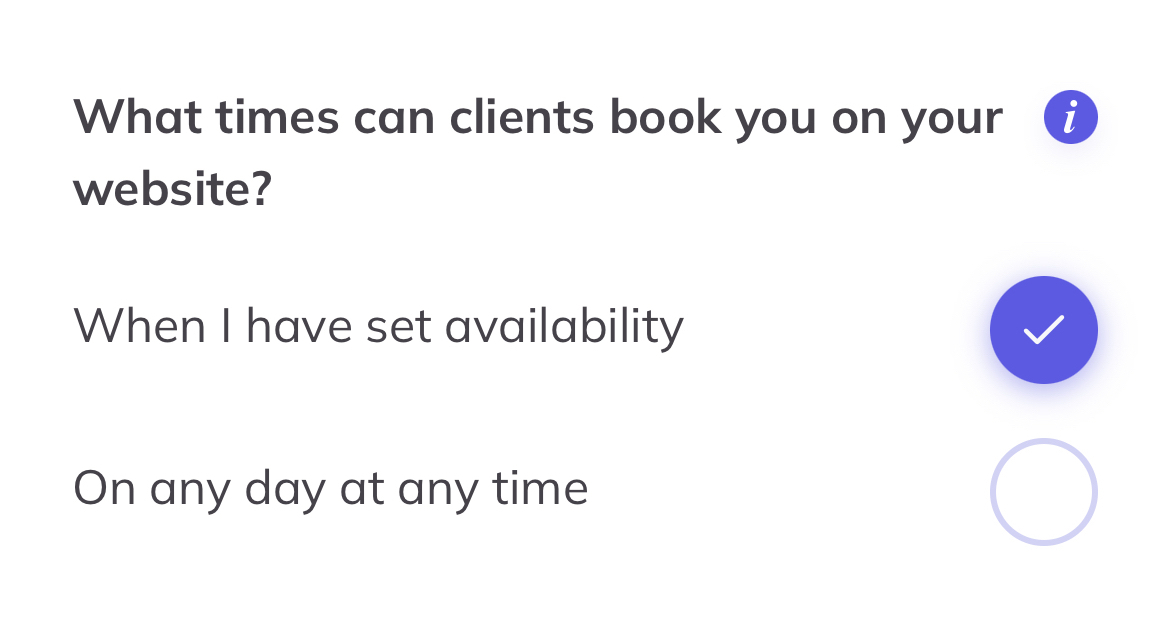
- When I have set availability - this option means that you can share live availability with your clients through your booking website. You can update your availability down to 30 minute slots within your calendar. This will be reflected on your booking website so your clients can see what days and times you are available
- On any day at any time - this option means that you clients can send you a request for any date at any time. You can then confirm or decline the request depending on if you are available
🔥 Solo Tip: We recommend selecting 'when I have set availability' as this is a fantastic way to fill up your diary and avoid back-and-forth correspondence with clients trying to find a time that works for you both. Note, you will need to keep your availability up to date when choosing this option.
.png?height=120&name=new%20solo%20logo%20(1).png)