Choose your preferences for your travel time settings to help you maximise your calendar
To help you manage your diary and maximise your earnings, we have some additional travel time features. You can choose to:

- Default travel time - you can input a duration of time e.g 30 mins that it typically takes you to travel between bookings. Using this feature will help you avoid any diary clashes and allow you at least 30 minutes in between your bookings
- Turn on dynamic travel time - for professionals working in Manchester, Brighton or London, you can make use of our dynamic travel time feature that will automatically work out the time it will take you to drive between two postcodes. In an instance where dynamic travel time isn't available, we will use your default travel time
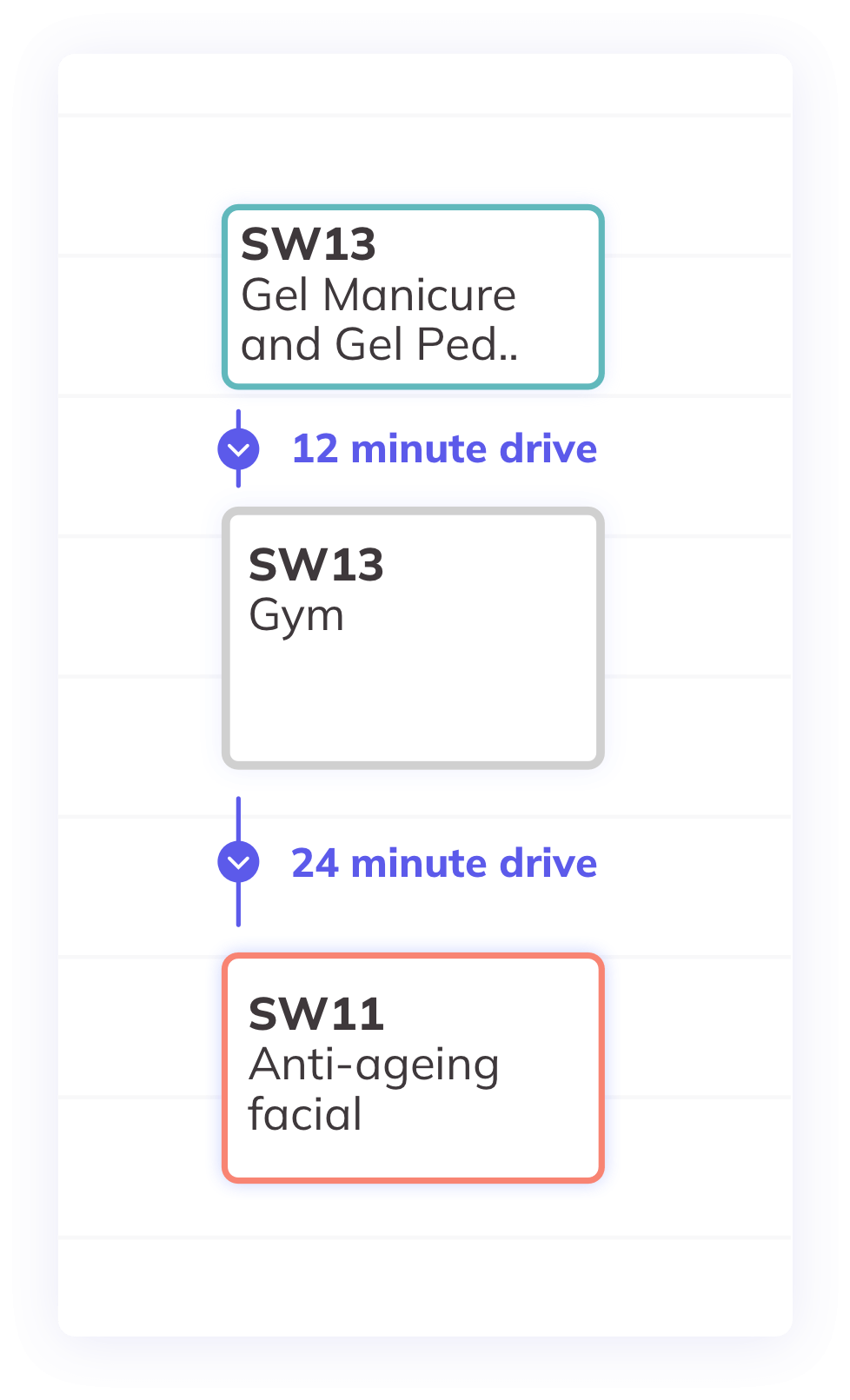
🔥 Solo Tip: The dynamic travel time feature is a fantastic way to manage your diary. Not only does it avoid diary clashes and late arrivals, it also helps you maximise your availability and ultimately help you earn more.
.png?height=120&name=new%20solo%20logo%20(1).png)