You can keep your clients up to date with SMS booking updates
Alongside email updates, you can also opt to keep your clients updated with automatic SMS reminders and booking updates.
Ensuring your customers are kept up to date with their booking helps reduce last minute cancellations and no-shows, helping you prevent lost time and income.
You can use the template messages we've created, or you can customise the text as you prefer. You also have the option to toggle on or off each specific SMS in your settings.
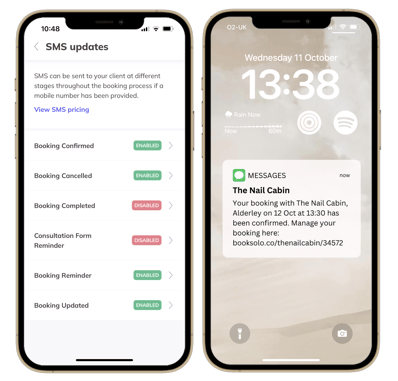
To set up SMS updates, head to Settings >> Booking System >> SMS Updates. From here you can choose which specific messages you would like to enable and you can update this at any point.
Please note, you will be required to have a connected Stripe account in order to use this feature. A transactional charge of 7p will apply for each SMS that is sent.
How much does SMS cost?
There is a transaction fee of 7p per SMS that is sent. You can keep track of your SMS spend in the payments section of your app under 'Message Invoices' and can toggle off SMS at any point.
Why do I need a connected Stripe account?
Stripe is the secure payment platform that we use with Solo. You will require a connected Stripe account to use the SMS feature as this is how you are billed for your SMS invoices.
How does payment work for SMS?
An invoice for your usage each week (SMS's sent Monday-Sunday) will be created on Sunday. The payment for the invoices will then be deducted and paid from the online payments you receive from your clients. This helps avoid any extra transaction charges on your account.
Do I have to take online payments to use the SMS feature?
No. You will still be required to connect a Stripe account and you will need to manually add funds for the invoice payments to be taken from. Please note, in this case additional transaction charges may apply via Stripe.
.png?height=120&name=new%20solo%20logo%20(1).png)